Auto Buy-in
Get to your table quicker and grab that last seat before somebody else gets there first!
Our new Auto Buy-in feature allows you to buy-in automatically to ring games without having to use the buy-in window.
How it works
The Auto Buy-in feature gives the player the option to buy in automatically in a ring game table after left-clicking “Free Seat” without any questions or delays.
Your Buy In criteria need only to be set up once, the next time you sit at a table your buy will be automatically posted.
Here’s how:
- Click the Table Options icon in the top left corner
- Then, click the Buy In/Top Up tab
- Check the Buy In box and then set your Buy In criteria
You can choose to have as Initial Chip amount on the table:
- The table minimum
- The table maximum
- A set number of big blinds (as long as it’s below the table max)
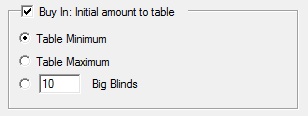
This feature allows you to concentrate on the hand in progress rather than worrying about reloading your chips or potentially losing a hand. Keeps play flow smooth and your chip stack healthy!